Steps to install kwgt pro.
Introduction:
Step 1: Download the KWGT Pro APK
Open your web browser and go to the official KWGT Pro website or a trusted APK download site.
Search for the KWGT Pro APK file and download it to your device. Ensure that you are downloading the latest and legitimate version of the app to avoid any security risks.
Step 2: Enable Unknown Sources:
Before you can install the APK file, you need to enable the "Unknown Sources" option on your device. Here's how:
1 Open your device's Settings.
2 Scroll down and select "Security" or "Privacy."
3 Look for the "Install unknown apps" or "Install apps from unknown sources" option and tap on it.
4 Find the app or browser you used to download the APK file (e.g., Chrome, Firefox) and enable the toggle switch next to it.
Step 3: Locate the Downloaded APK
Step 4: Install KWGT Pro
1 Tap on the KWGT Pro APK file to start the installation process.
2 You may be prompted to confirm your decision to install the app from an unknown source. 3 Tap "Install" to proceed.
4 Wait for the installation to complete. It should only take a few seconds.
5 Once the installation is finished, you'll see a confirmation message that the app has been installed
Step 5: Open KWGT Pro
1 Press the "Open" button on the installation screen, or you can find the KWGT Pro app icon in your app drawer and tap on it.
2 The app will launch, and you'll have access to all of its features and customization options.
Step 6: Enjoy KWGT Pro
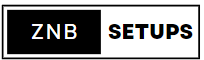





0 Comments
Post a Comment