Importing a KWGT (Kustom Widget Maker) zip file into your mobile device is a straightforward process with visual. Here are the steps you can follow:
1 Download the KWGT app and Install (if you do not have)
Second go the nova launcher setting and click on the back & restore
click on ok
screen should be look like below
click on the shadow rectangle and go the file location and select the kwgt widget setup file extension is .widget
Below is the final out put.
#howtoimportkwgtbackupfile #importkwgtbackupfile #importkwgtwidgets #importkwgt #kwgtbackupfile #kwgtwidgets #kustomwidgets #kustom #androidhomescreen #androidcustomization #androidthemes #androidsetup #androiddiy #androidtutorial #mobilecustomization #mobilethemes #mobilesetup #mobilediy #mobiletutorial #diyhomescreen #diythemes #diysetup #diywidget #widgetimport #fileimport #androidfileimport #howtoimportfile #howtoimportandroidfile
#znbsetups #nova-launcher #nova-launcher-setting
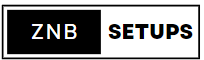















0 Comments
Post a Comment