Nova Launcher is a popular Android home screen replacement app that allows you to customize and enhance the look and functionality of your device's user interface. It provides numerous features and options to personalize your home screen, app drawer, and overall Android experience.
why use nova launcher?
Here are some key reasons why people use Nova Launcher:
1 Customization: Nova Launcher offers extensive customization
options, including icon themes, grid sizes, scroll effects, gestures, and more.
It allows you to personalize your device to match your preferences and style.
2 Performance: Nova Launcher is known for its smooth performance and fast response times. It is optimized to provide a snappy and fluid user experience, even on older or less powerful Android devices.
3 Backup and Restore: Nova Launcher enables you to create backups of your home screen layouts and settings. This feature comes in handy when switching devices or resetting your phone, as you can quickly restore your customized setup.
4 App Drawer Organization: The launcher offers various app
drawer styles and organization methods. You can create custom tabs, folders,
and even hide unwanted apps, making it easier to navigate and access your
applications.
To install Nova Launcher, follow these steps:
1 Open the Google Play Store on your Android device.
2 Search for "Nova Launcher" in the search bar.
3 Tap on the Nova Launcher app from the search results.
4 On the app's page, tap the "Install" button.
5 Read and review the necessary permissions and tap "Accept" to grant them.
6 Wait for the app to download and install. This process may take a few moments.
7 Once installed, you can open Nova Launcher by tapping the "Open" button on the app page or by locating the app icon in your app drawer.
8 When you open Nova Launcher for the first time, you will be prompted to set it as the default launcher. Follow the on-screen instructions to complete the process.
After setting Nova Launcher as your default launcher, you
can start customizing your home screen and exploring the various options
available to tailor your Android experience to your liking.
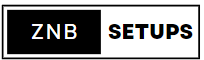




0 Comments
Post a Comment